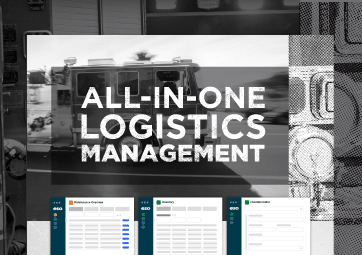Intuitive workflows, bullet proof reliability, and effortless data entry.
Why waste time inputting the same information multiple times? ESO’s integrated fire software products let you enter data once – we take care of the rest.
Frequently Asked Questions
We submit data to the state on your behalf in an automated process. We meet each state’s schedule and required format.
Yes. Our Fire product meets NFIRS requirements.
Our progressive validation features speed up the time to complete reports and easily correct errors. Plus, if you have ESO EHR you’ll never have to complete two reports for the same call again.
Yes.
Once you sign your subscription agreement, our implementation team will set up a kick-off call with your assigned project manager. Your project manager will walk you through the steps to take you up to, and including, your go-live date. This includes scheduling any onsite training days you may require.
Yes, ESO Fire Incidents is NFIRS compliant and our other modules support fire industry standards.
Yes. We securely host the NEMSIS electronic data in Microsoft Azure so there’s no need to worry about maintaining hardware.